USER GUIDE 11
Tuning Z-Probe Offset
Step-by-step guide to tuning the bed-leveling probe offset.
Step 1
NAVIGATE TO PREPARE MENU
While the printer is not printing, go to the Prepare Menu.
Step 2
SELECT BED LEVELING FROM PREPARE MENU
Select Bed Leveling from the Prepare Menu.
Step 3
NAVIGATE TO Z-PROBE OFFSET
Navigate to Z Probe Offset and click the Spin N Select Knob.
Step 4
SET NEW OFFSET VALUE
Adjust the offset value up or down by spinning the Spin N Select Knob. To set the value click the knob.
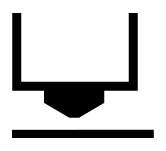
IMPORTANT NOTE
If the nozzle is consistently too close to the build platform, raise the offset value (ie. from -1.5 to -1.4). If the nozzle is consistently too far from the build platform, lower the offset value (ie. from -1.5 to -1.6). We recommend tuning in increments of 0.1mm and testing between each adjustment.
Step 5
STORE NEW SETTING
Scroll down to Store Settings and click the Spin N Select Knob. When you hear the chime, the setting has been stored.
Step 6
TEST NEW OFFSET VALUE
Start your next print and watch the outline of the first layer. If the layer height is great, you are all set. If the layer height is still too close or two far away repeat the above steps.
